This tutorial will explain how to create and edit links from the text in one page (Article) to another page in your site.
(This is also the way to set links from modules on your pages.)
1. Link to a Menu page.
- Open an article and select the text you wish to link from.
- Click on the "Insert/Edit link button in the editor.
2. Link managing popup opens.
- Click on "Menu" to open the menus.
- Select the menu that contains the page you wish to link to,
- (usually "Main Menu").
- Select the page in that menu to link to.
- See the link populate the URL field in the top area of the popup.
- Click "Insert" and the popup will close.
3. See your new link appear in blue and underlined in your Article text.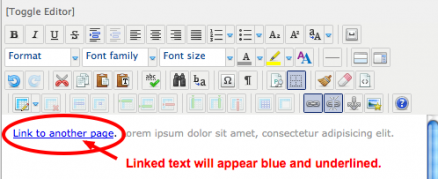
(Note: The preceeding method allows you to link from one page to another.
Selecting "Menu" in the popup rather than "Content", will link to the desired menu page with all of its formatting and modules in tack.)

